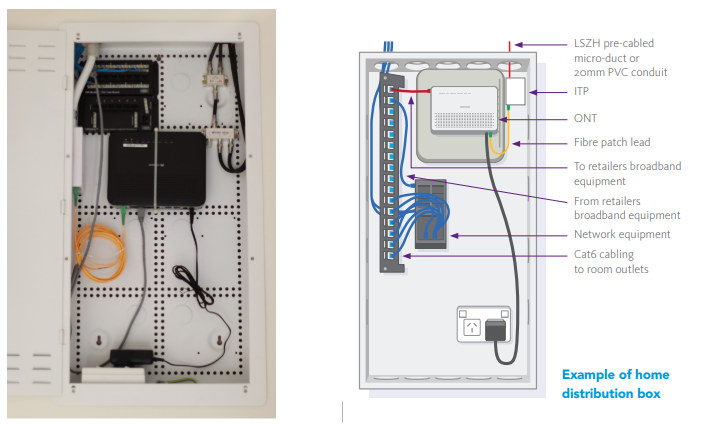Once we’ve completed all other steps to bring fibre into your home, we’ll move on to your Connect appointment. This is when we run the internal cabling, install our equipment, plug in your internet provider's WiFi modem/router and connect you to our network.
Below is an example of what a completed setup in your home may look like, as well as a description of the components required. If any of your equipment is missing, please call Enable on 0800 434 273 between 8.00am-5.00pm Mon-Fri.
If you’re moving into a newly built home, your setup may be concealed in a distribution box in your garage or another service area. Read more here.
Example of an Enable fibre setup:
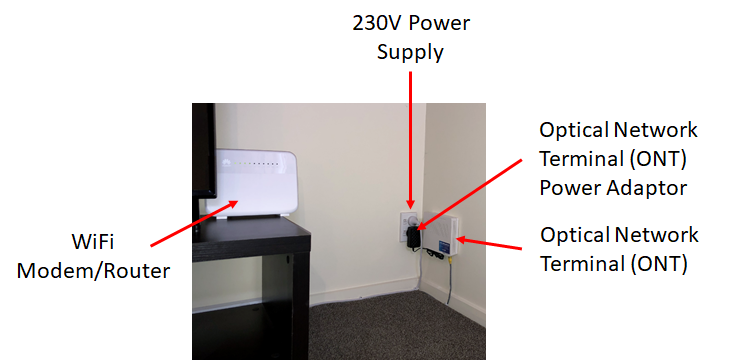
Example of an Enable fibre setup with an Internal Termination Point (ITP):
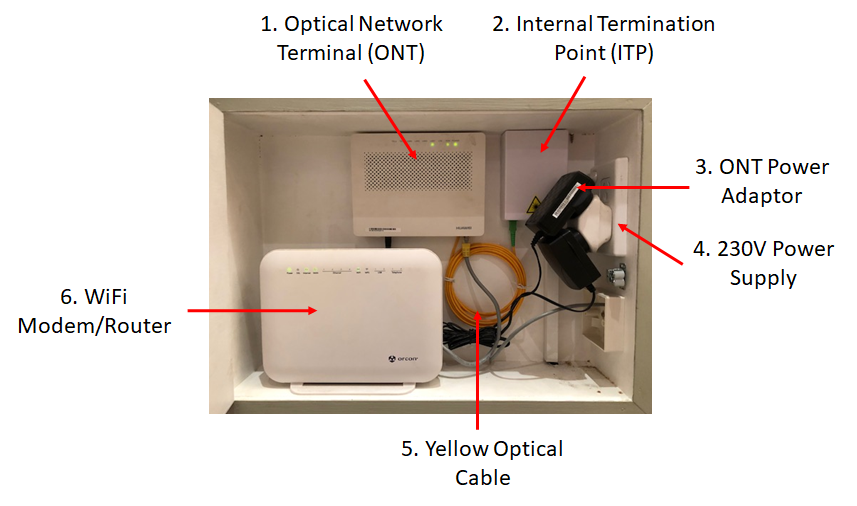
-
More information on the different components:
-
Internal Termination Point (ITP) – please note this is not required for all setups
-
Yellow Optical Cable - only included if you have an Internal Termination Point
-
WiFi Modem/Router - provided by your internet provider
OPTICAL NETWORK TERMINAL
1. Optical Network Terminal (ONT)
The black or white Huawei branded box is the Optical Network Terminal (or ONT). This is Enable’s equipment that connects the fibre to your modem (supplied by your internet provider). The ONT will be placed on your internal wall and should be plugged in using the supplied power adaptor (point 3 below).
When moving to a new house, do not take the ONT. If the ONT is missing from your home, please call Enable on 0800 434 273 between 8.00am-5.00pm Mon-Fri.
ONT size: approx. 19cm x 15cm
Related article: I would like the Optical Network Terminal (ONT) at my home/business moved
INTERNAL TERMINATION POINT
2. Internal Termination Point (ITP)
Not all setups require an ITP. When moving to a new house, do not take the ITP.
Provided by Enable, the ITP connects to the Optical Network Terminal (ONT) using the yellow optical cable (described in point 5 below).
ITP size: approx. 13cm x 9cm
ONT POWER ADAPTER
3. Optical Network Terminal (ONT) Power Adapter
The ONT requires power and comes with a power adapter. If you’re missing your power adapter, please call Enable on 0800 434 273 between 8.00am-5.00pm Mon-Fri.
When moving to a new house, do not take the power adapter.
230V POWER SUPPLY
4. 230V Power Supply
Both the WiFi modem/router and the Optical Network Terminal (ONT) require power, so you need to ensure there’s a 230V mains double outlet (or multi-box) very close to where the equipment is being installed.
YELLOW OPTICAL CABLE
5. Yellow Optical Cable
This is only required if your setup includes an Internal Termination Point (ITP). The yellow optical cable connects the ITP to the Optical Network Terminal (ONT). If you’re missing your yellow optical cable, please call Enable on 0800 434 273 between 8.00am-5.00pm Mon-Fri.
This is a Class 1 Laser Product. For your health and safety please do not remove this cable.
WIFI MODEM/ROUTER
6. WiFi Modem/Router
This is provided by your internet provider and connects to Enable’s Optical Network Terminal (ONT) using an ethernet cable supplied with the modem. If your ethernet cable is missing, please call your internet provider.
Modem size: Varies by internet provider, approximately 23cm x 17cm
NEWLY BUILT HOMES
Newly Built Homes
In most cases you'll find a grey or white box (known as a home distribution box) in your garage or another service area. Your fibre setup will be concealed within this box.